Menu
Anticipated Outcomes
→ 0 to 50,000 active users
We project the user base to grow to 50,000 active users as the platform gains traction among families looking for a centralized eCommerce solution for everyday shopping.
→ 0 to 3,000 monthly orders
Monthly orders are expected to reach 3,000 as families increasingly rely on a single, convenient platform for their everyday shopping needs.
→ 0 to 100,000 product views per month
We aim to reach 100,000 monthly product views as families engage with a curated selection of everyday essentials.
→ 0 to 15% repeat purchase rate
Strong customer loyalty is anticipated to develop through a smooth shopping experience and curated family-focused products, targeting a 15% repeat purchase rate within the first year.
→ 0 to 80% customer satisfaction rate
We forecast positive feedback driven by an easy-to-use platform and curated family products, aiming for an 80% customer satisfaction rate as the experience evolves.
→ 0 to 20% reduction in shopping time
Families save time and simplify their shopping by finding everything they need in one convenient online store, reducing the hassle of visiting multiple websites.

Olha has amazing talent and knows how to bring your vision to life. She has a vast knowledge of design and stays up-to-date with the ins and outs of interactive design. She will always be my go-to when I want to put a team together for a new project.
Casi Mewborn
Founder & CEO
The Starting Point
In 2019, I noticed a gap in the eCommerce space for families. Parents were juggling multiple platforms to shop for essentials, often facing fragmented experiences and a lack of trust in product quality. I partnered with FamHub Network to design a centralized online store tailored specifically to modern family needs.
Through user research and competitive analysis, we found that existing platforms were either too broad or lacked the personalized, family-focused experience parents were seeking.
Parents' Initial Pain Points
Scattered Shopping
Parents had to visit multiple websites to find products for each family member, leading to a time-consuming and disjointed buying process.
Unreliable Product Choices
Many platforms offered generic product listings, making it difficult for parents to find reliable, high-quality items tailored to family needs.
Overwhelming Interfaces
Most eCommerce sites were cluttered or overly commercial, lacking the simplicity and ease-of-use that busy parents need for quick decisions.
No Single Family Store
Parents struggled with the absence of an all-in-one destination for family-focused shopping, juggling multiple sites to meet everyday needs.
Audience Deep Dive
Designing an eCommerce platform for families means understanding the everyday pressures parents face, from time constraints to trust in product quality.
We started by asking: “What do families really need from an online store?” and “How can we remove friction from their shopping experience?” Our goal was to create a platform that goes beyond standard eCommerce and truly supports busy households.
To ground our approach, we conducted interviews with over 20 parents across different family sizes and life stages.
From these conversations, two major pain points stood out:
Juggling multiple sites to shop for all family members
Struggling to find trusted, relevant, and high-quality products in one place
These insights helped us design an intuitive shopping experience that simplifies decision-making, promotes trust, and saves time for modern families.
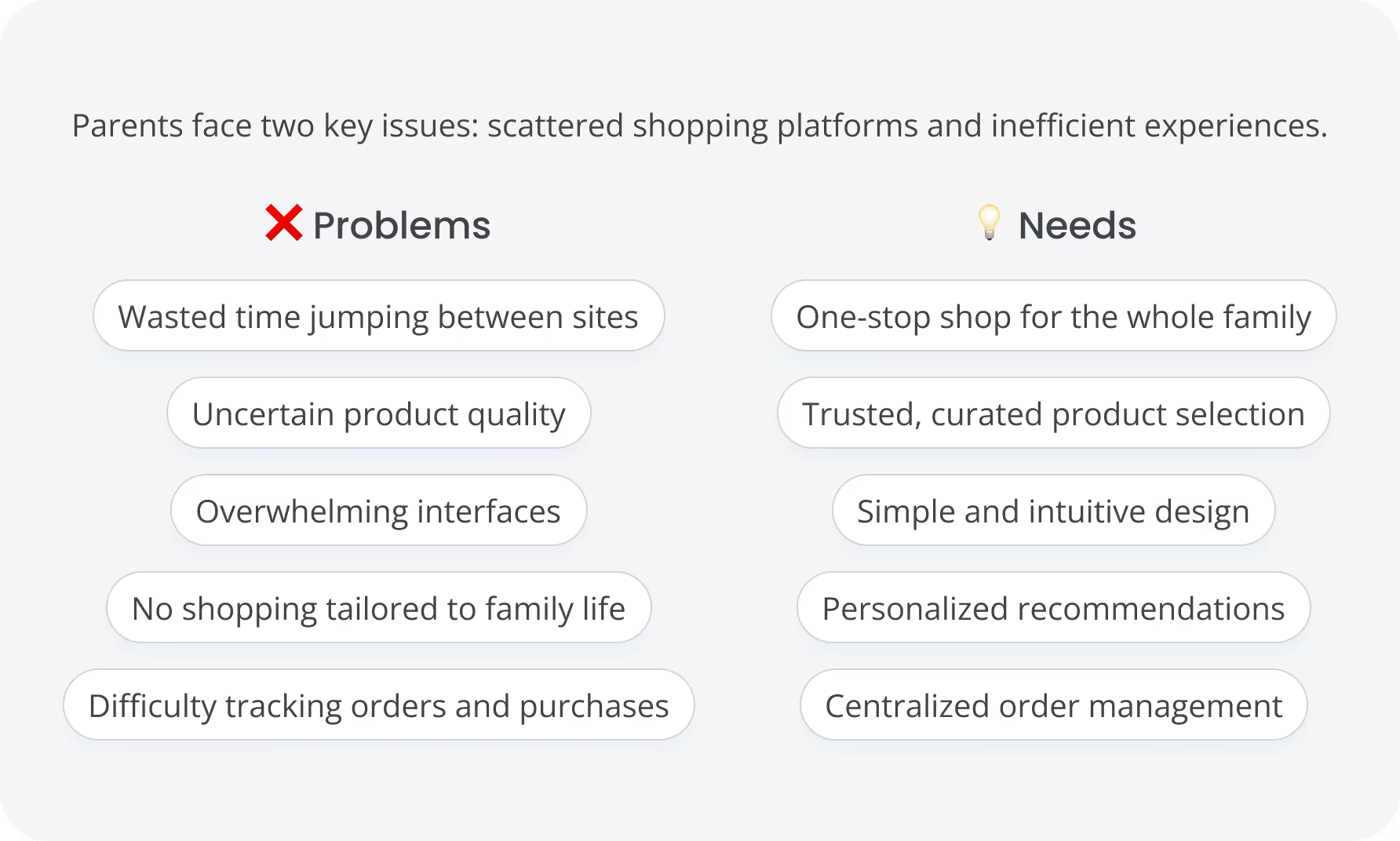
Big Bumps in the Parent Journey
Understanding the parent journey is essential, especially at key stages like: Discovery → First Purchase → Repeat Use → Loyalty.
In the Discovery stage, parents often struggled to find a trustworthy platform that met the diverse needs of every family member. Our goal was to create a welcoming first impression with clear value, curated products, and intuitive navigation.
At the First Purchase stage, friction points like confusing layouts, limited product filters, or lack of payment options made it difficult for parents to complete their orders confidently. We prioritized a smooth, mobile-friendly checkout experience.
During Repeat Use, families needed better personalization and saved preferences to reduce the effort of re-shopping. We focused on smart recommendations and faster reorder flows.
To drive Loyalty, we designed features that reward engagement, such as favorite lists, exclusive deals, and timely reorder reminders, helping build trust over time.
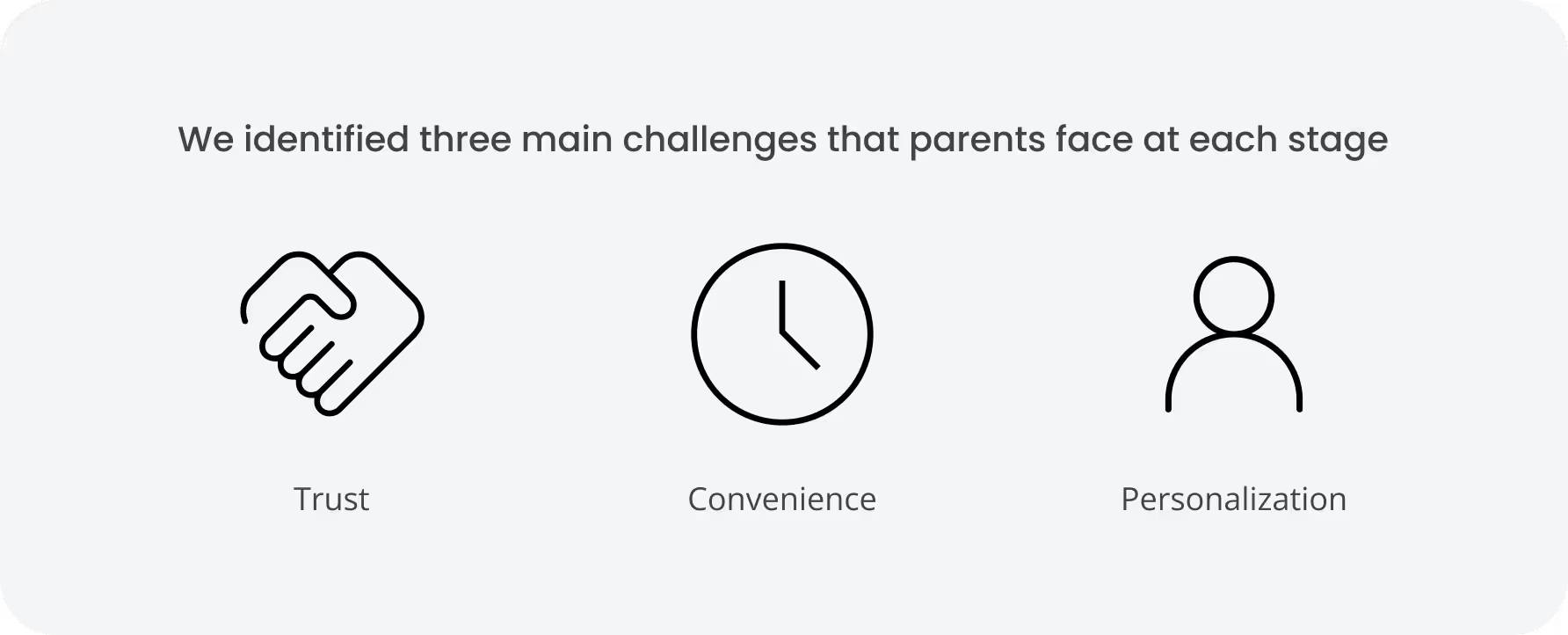
We grouped parents based on their level of engagement and shopping behavior on the platform:
New Parents: Looking for trusted essentials and a simple first-time shopping experience.
Engaged Parents: Want personalized product suggestions and faster reordering.
Loyal Parents: Expect exclusive deals, saved preferences, and a seamless, time-saving experience.
Early Mixed Signals
Browsing and buying felt more frustrating than helpful. Parents were overwhelmed by cluttered interfaces, limited product filtering, and unclear return policies. These early usability issues led to hesitation, abandoned carts, and low repeat engagement.
"I just want to find what I need without digging through pages of irrelevant stuff."
— Parent of two shopping for household and baby essentials
“The checkout process should be quick. I don’t have time to re-enter my info every time.”
— Working mom shopping during breaks
To better understand these pain points, I interviewed a diverse group of parents ranging from new users to returning buyers. The feedback revealed a clear disconnect: most platforms were built with generic shopping flows, not the specific needs of busy families. Parents needed clarity, speed, and personalization, not just a product catalog.
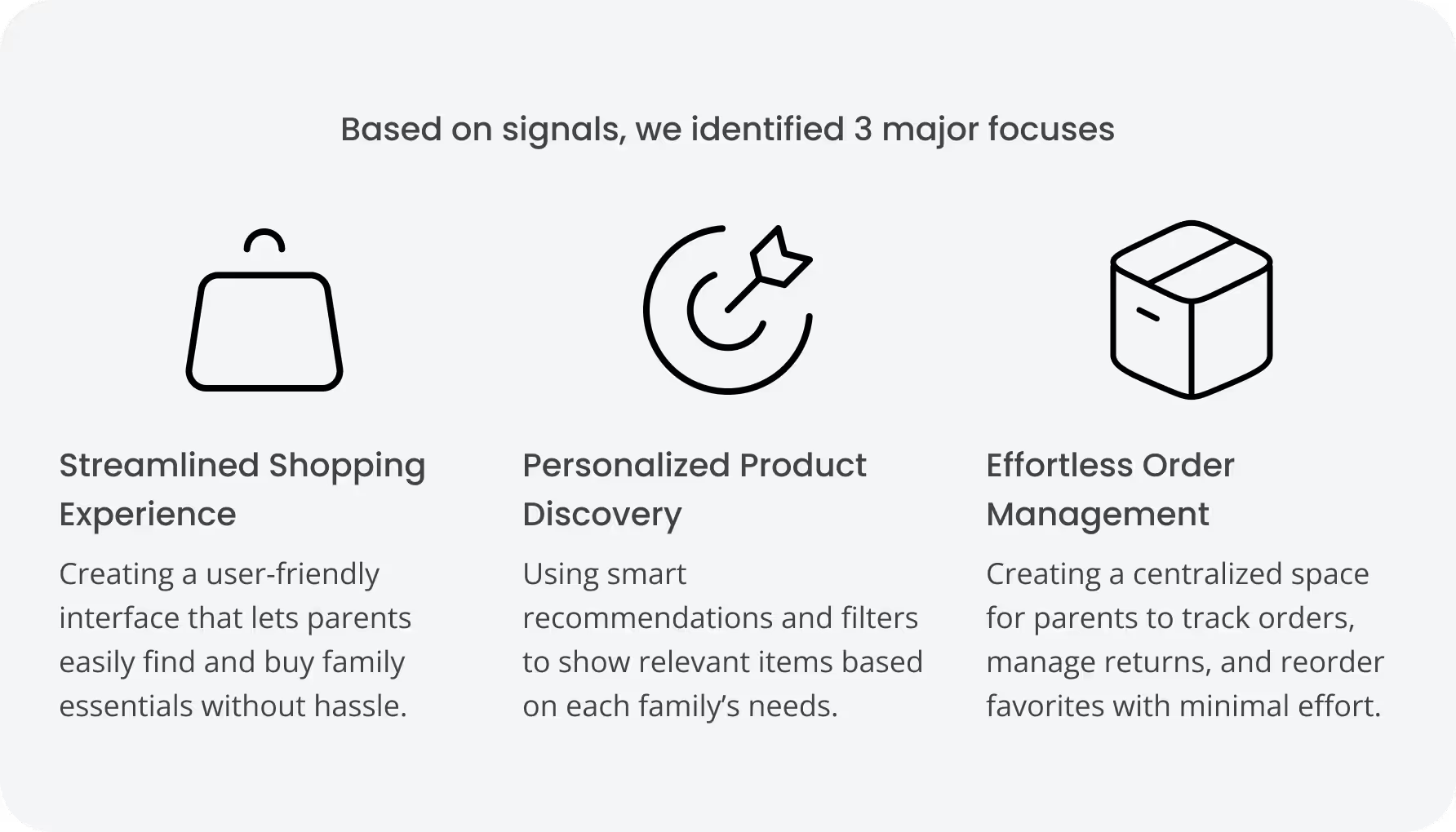
MVP Testing
To move quickly, I led the design of an interactive prototype of the FamHub online store and conducted usability tests with a diverse group of parents representing different family types and shopping habits.
The goal was to understand:
Which parts of the shopping process cause the most frustration?
Where do parents drop off or abandon their carts?
What features would encourage repeat visits and build trust?
📌 Key insight: Parents needed a streamlined, personalized shopping experience with clear navigation and fast checkout—not just a wide product selection.
Core Features Iteration
1. Buyer-Focused Convenience & Trust
For Buyers, the platform needed to offer:
Curated family product categories tailored to different life stages
Simple search and filtering to quickly find trusted items
Easy checkout with saved payment options and order tracking
2. vMomager Task Management & Coordination
vMomagers required tools to efficiently manage family-related tasks and services:
Task assignment and tracking dashboard similar to Upwork workflows
Communication tools to coordinate with Buyers and Providers
Automated reminders and status updates to ensure timely completion
3. Provider Platform for Service & Product Management
Providers needed a streamlined way to showcase and manage their offerings:
Product and service listing management with performance insights
Order and task management features to fulfill Buyer requests
Direct communication channels with vMomagers and Buyers
📌 Insight: Each user type has distinct workflows; designing tailored experiences for Buyers, vMomagers, and Providers was key to driving platform adoption and satisfaction.
Buyer Experience
The UI focuses on making shopping effortless and trustworthy for busy parents. From curated categories to streamlined checkout, every element is designed to help buyers quickly find and purchase what their family needs without hassle.
Buyer Account
Personalized product recommendations based on family preferences and past orders.
Order tracking panel showing recent purchases, delivery status, and returns.
Favorites section to quickly access saved items and reorder essentials.
Messages and updates from vMomagers or providers in one central inbox.
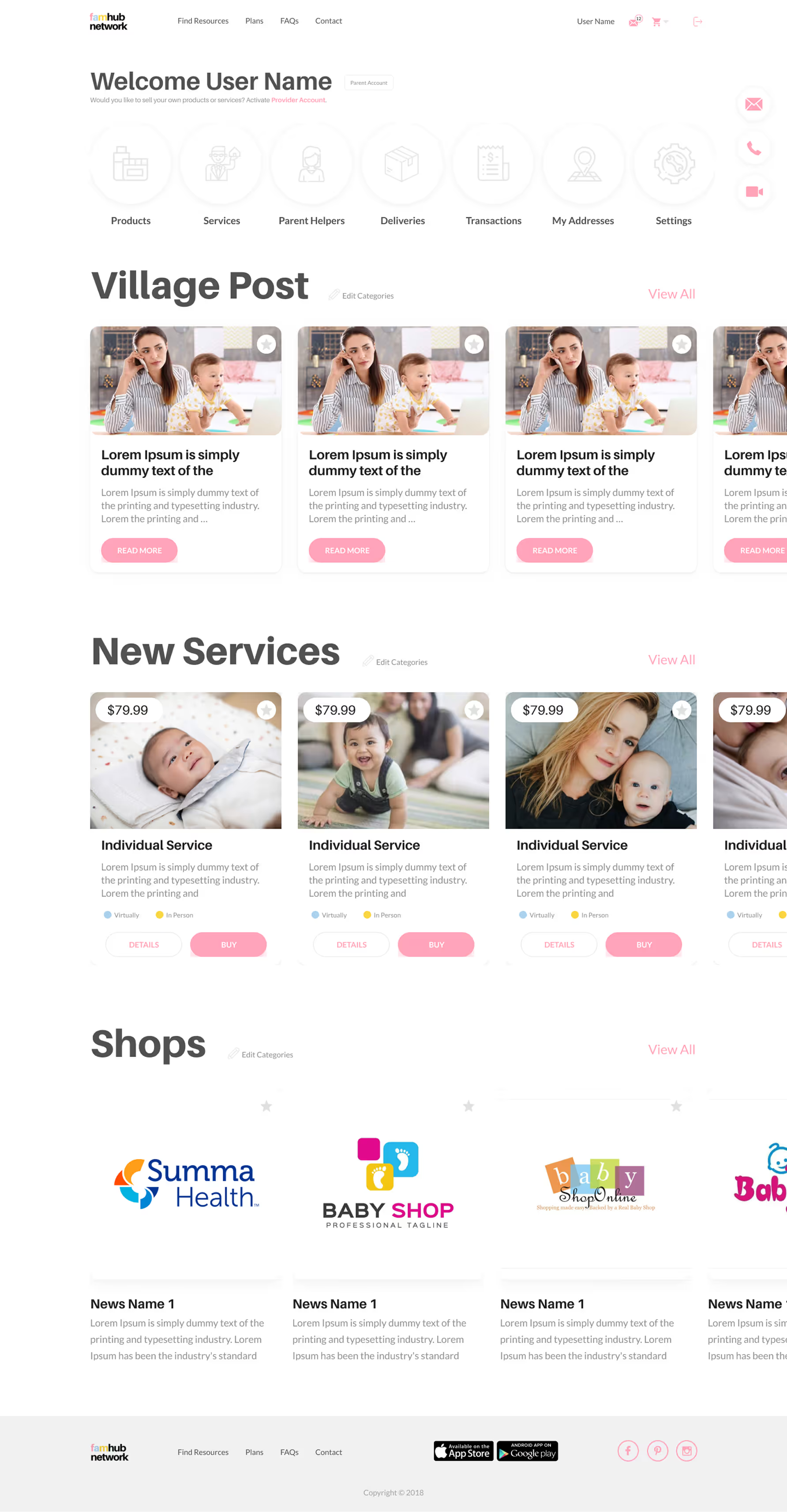
Favorites
Saved items at a glance with images, prices, and availability.
Filters to organize favorites by products, services and shops.
Add to cart in one click for fast checkout from the favorites list.
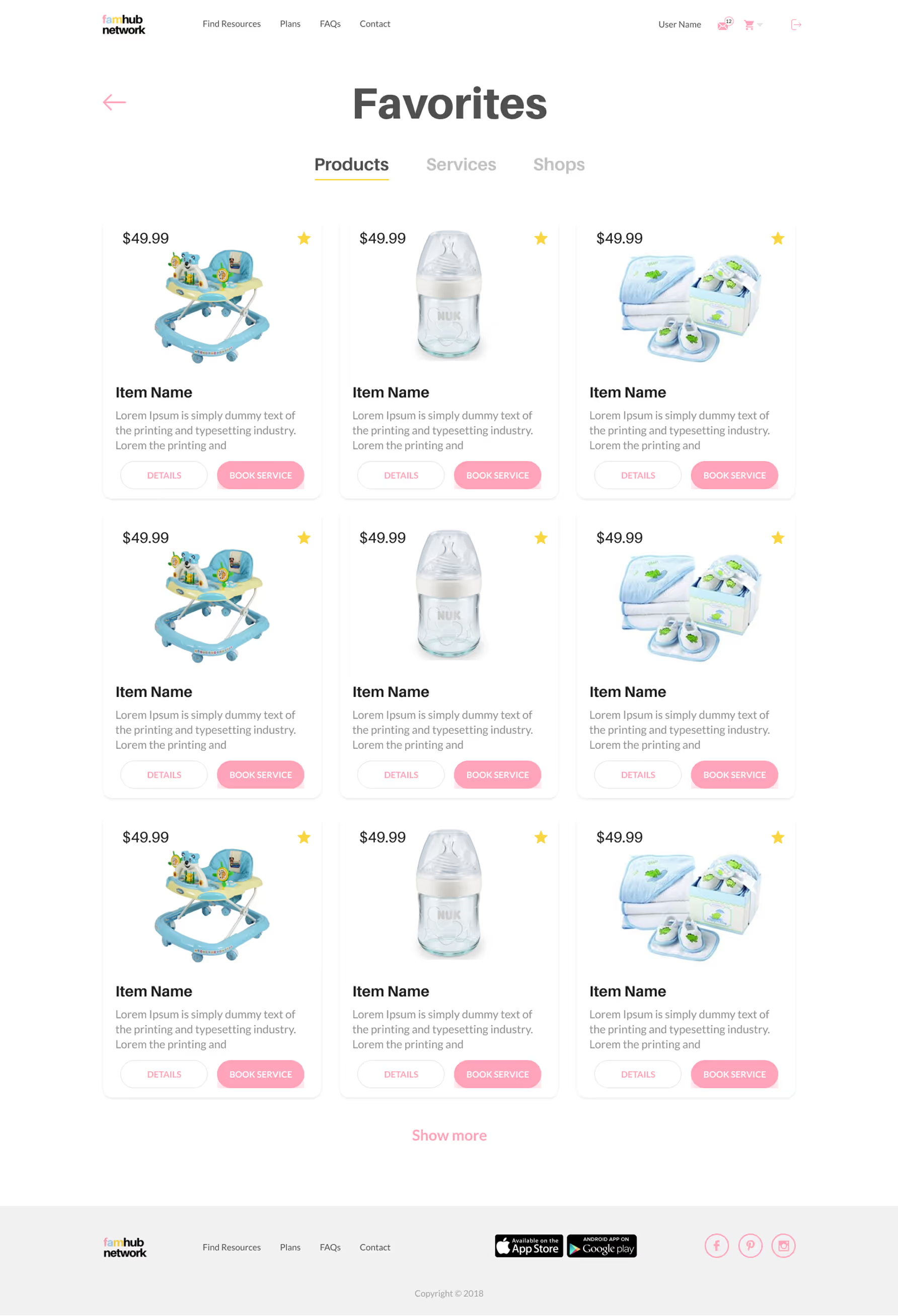
Inbox
Centralized messaging hub to communicate with vMomagers and Providers.
Organized threads by order, task, or service for easy context tracking.
Real-time notifications for new messages, updates, or task changes.
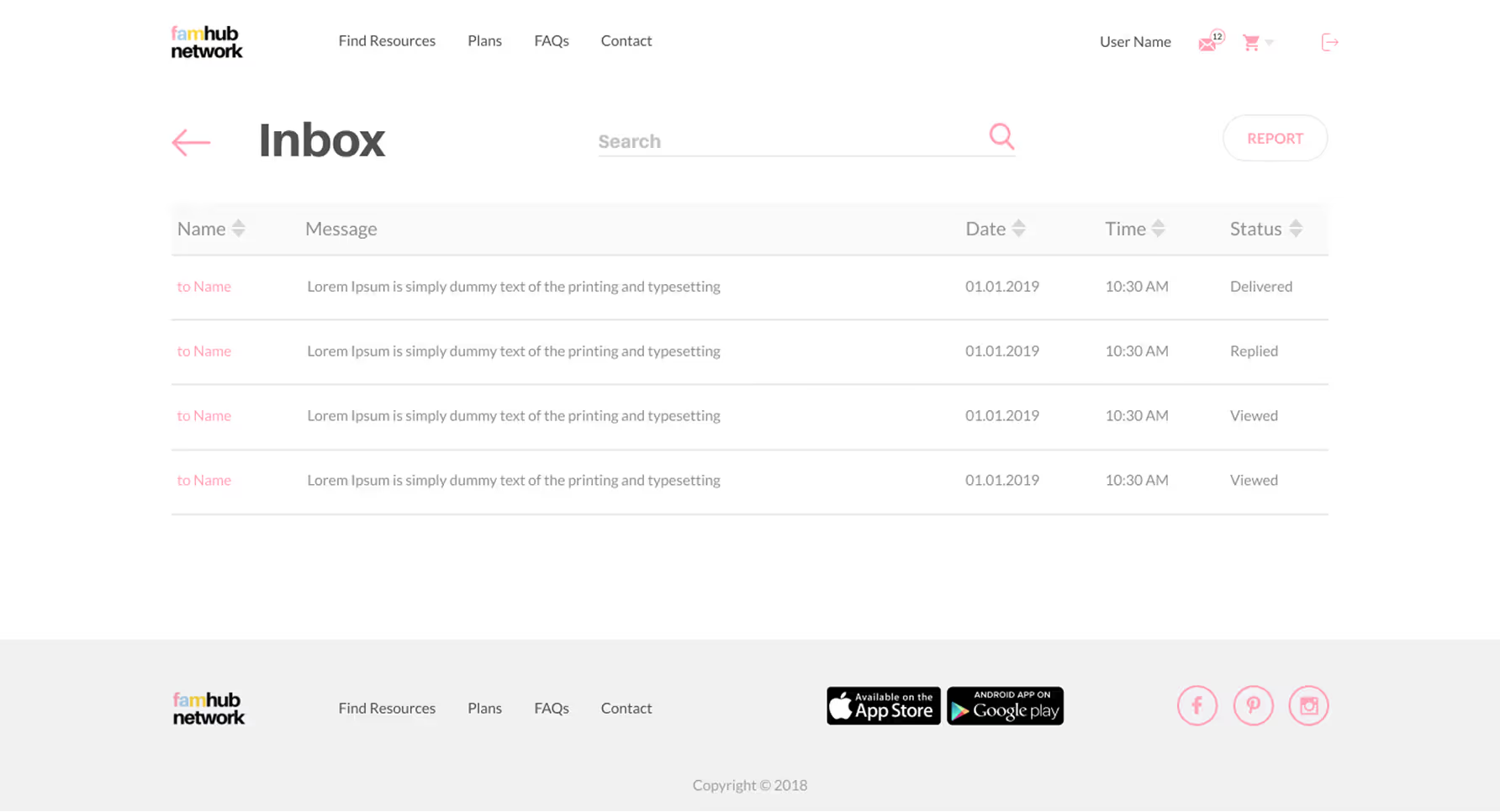
Products Page
Complete history of purchased items with images, dates, and quantities.
Smart search to quickly find any previously purchased product by name, id, price, status or date.
Option to download detailed reports of purchased products for budgeting or record-keeping.
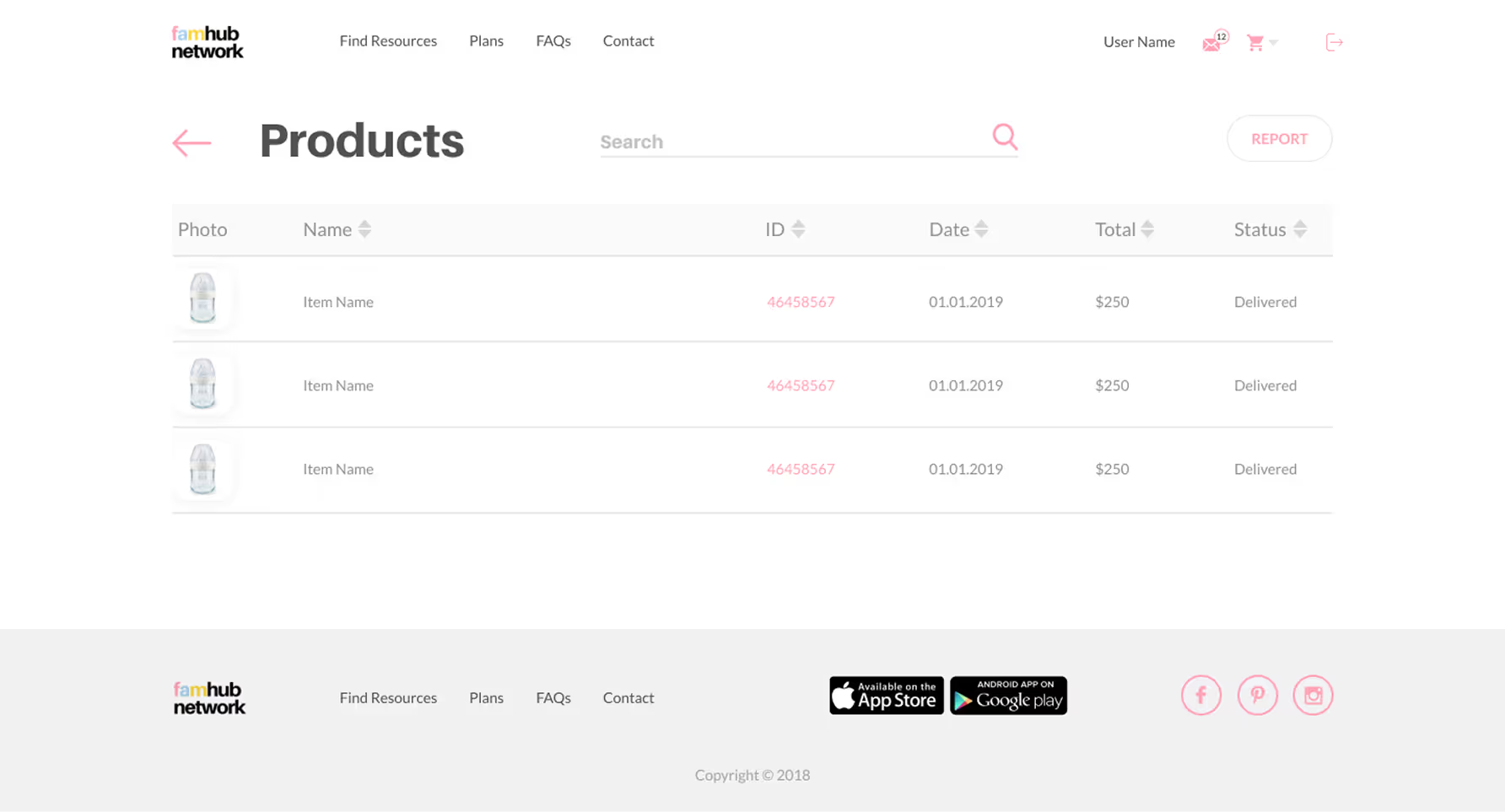
vMomager Service
The vMomager Service section allows buyers to assign everyday tasks to trusted helpers. Parents can browse profiles, send requests, and track progress, all from one place, making it easier to manage family needs without the extra stress.
vMomager Services
Task table overview showing all active, pending, and completed tasks with clear statuses
Generate and download detailed reports on task progress, completion rates, and time spent to stay informed and optimize family support.
Create new tasks easily with a simple form that includes task description, deadline, priority, and assigned vMomager.
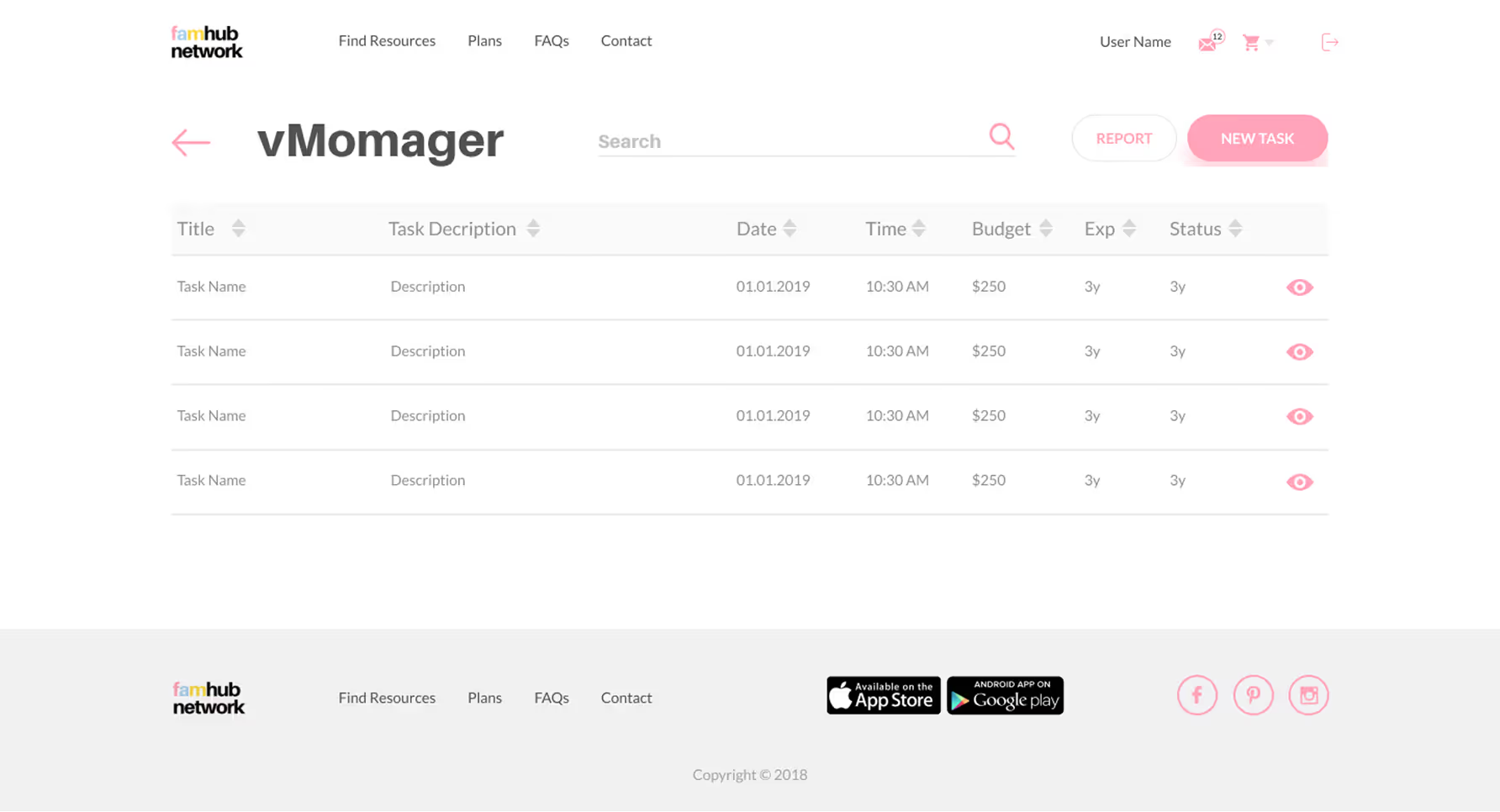
New Task – General Info Stage
In this stage, buyers provide essential details to create a new task by giving it a clear and concise name, choosing the appropriate category that best fits the task type, and writing a detailed message to communicate specific instructions or expectations to the vMomager.
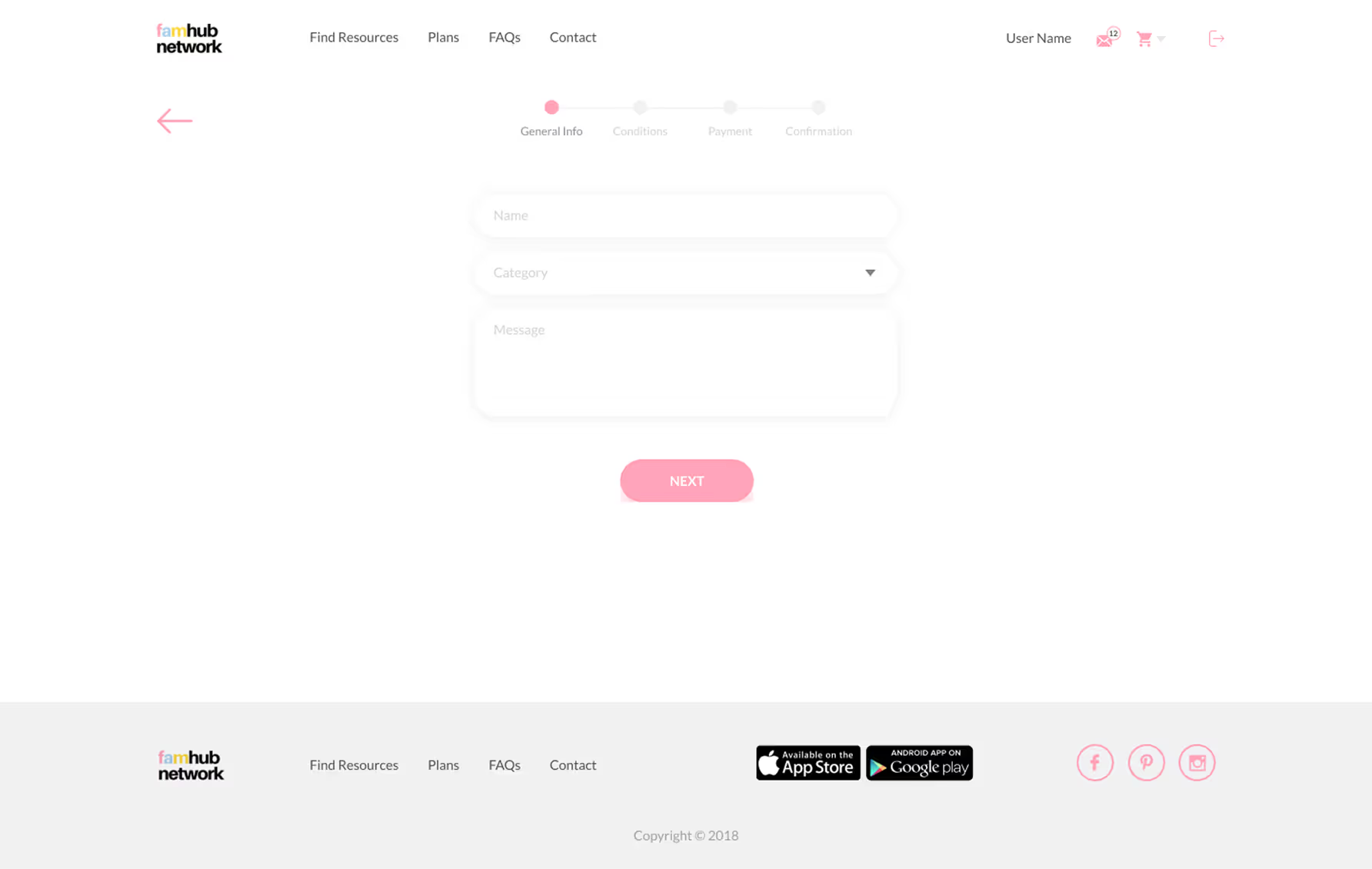
New Task - Conditions
Centralized messaging hub to comNext, buyers specify when the task needs to happen by selecting the preferred date and time using the built-in calendar. To ensure the task is matched with the right vMomager, they can also indicate the level of experience required.municate with vMomagers and Providers.
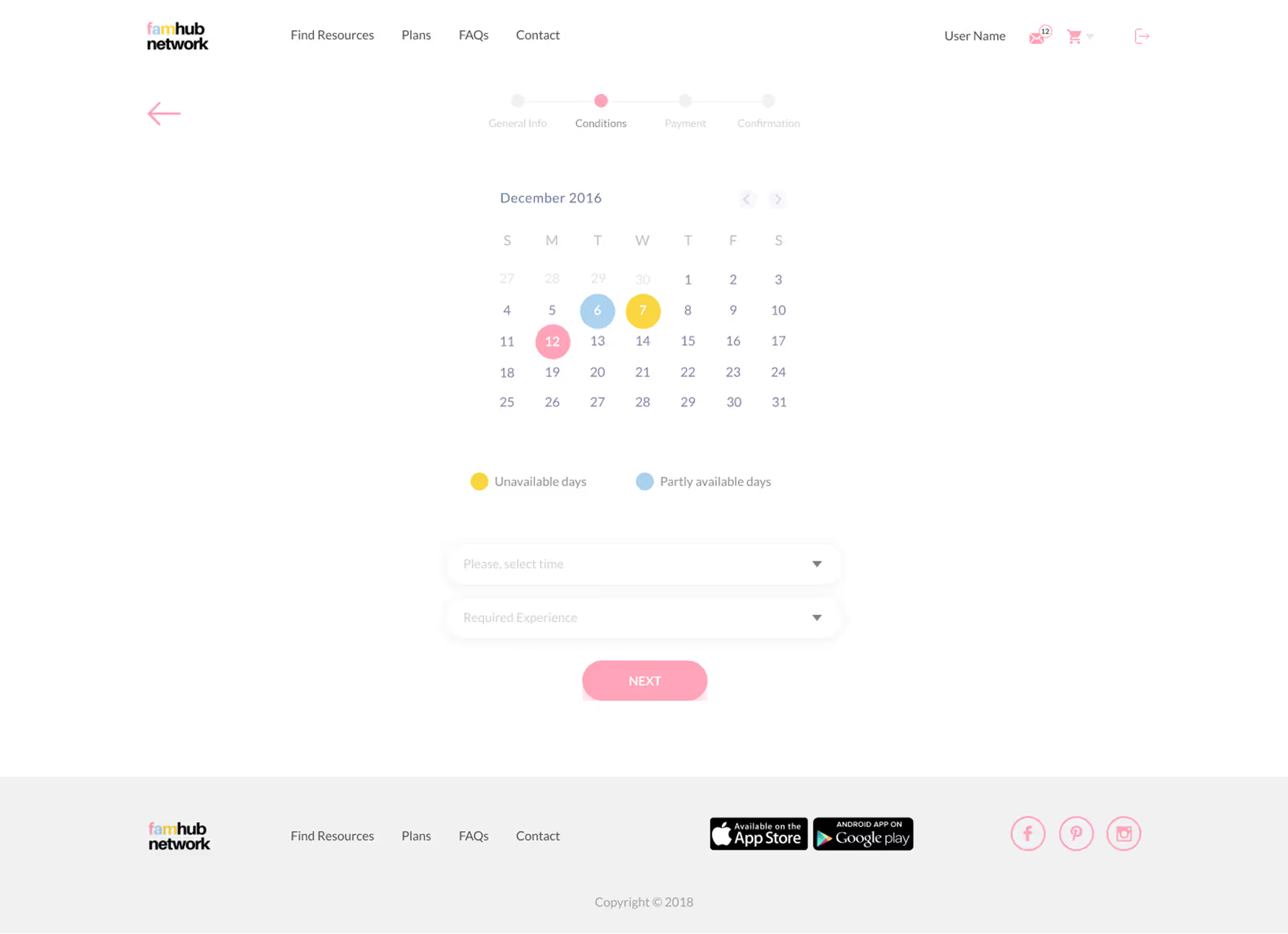
New Task - Payment
In the payment stage, buyers review the estimated cost of the task and choose their preferred payment method. They can apply promo codes if available and see a clear breakdown of service fees. This step ensures transparency and allows buyers to confirm the budget before submitting the task for vMomager matching.
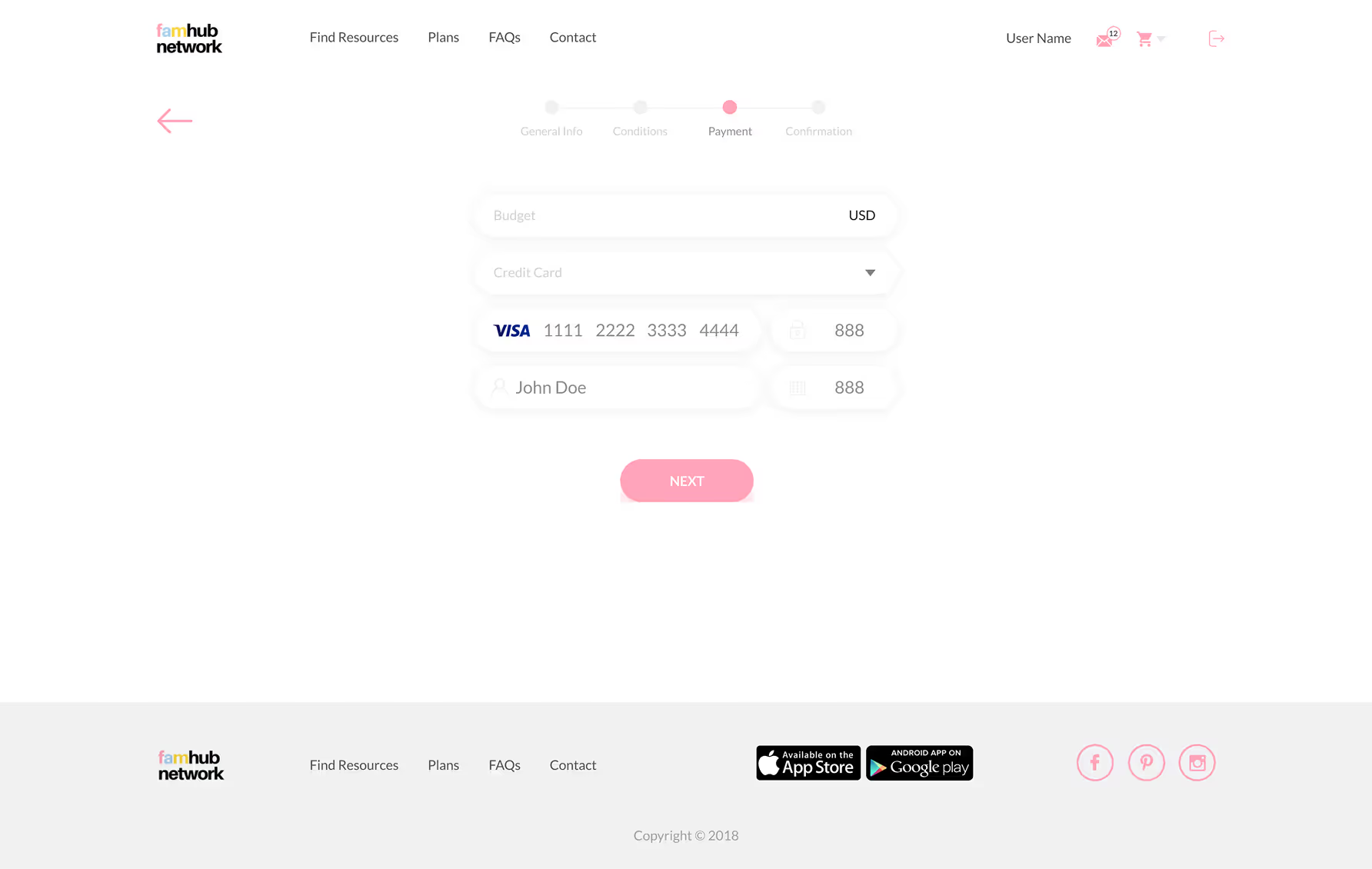
Provider Portal
Designed for providers, this portal offers easy management of products, services, and orders. The UI enables providers to track performance, fulfill requests efficiently, and communicate directly with buyers and vMomagers, fostering stronger collaborations.
Provider Store
Overview section introducing the store's mission, values, and offerings.
Curated product listings tailored to family needs and preferences.
Easily accessible store contact details for support and inquiries.
Meet the team section showcasing key staff and their roles.
Service offerings clearly listed with descriptions and booking options.
Testimonials from real customers to build trust and credibility.
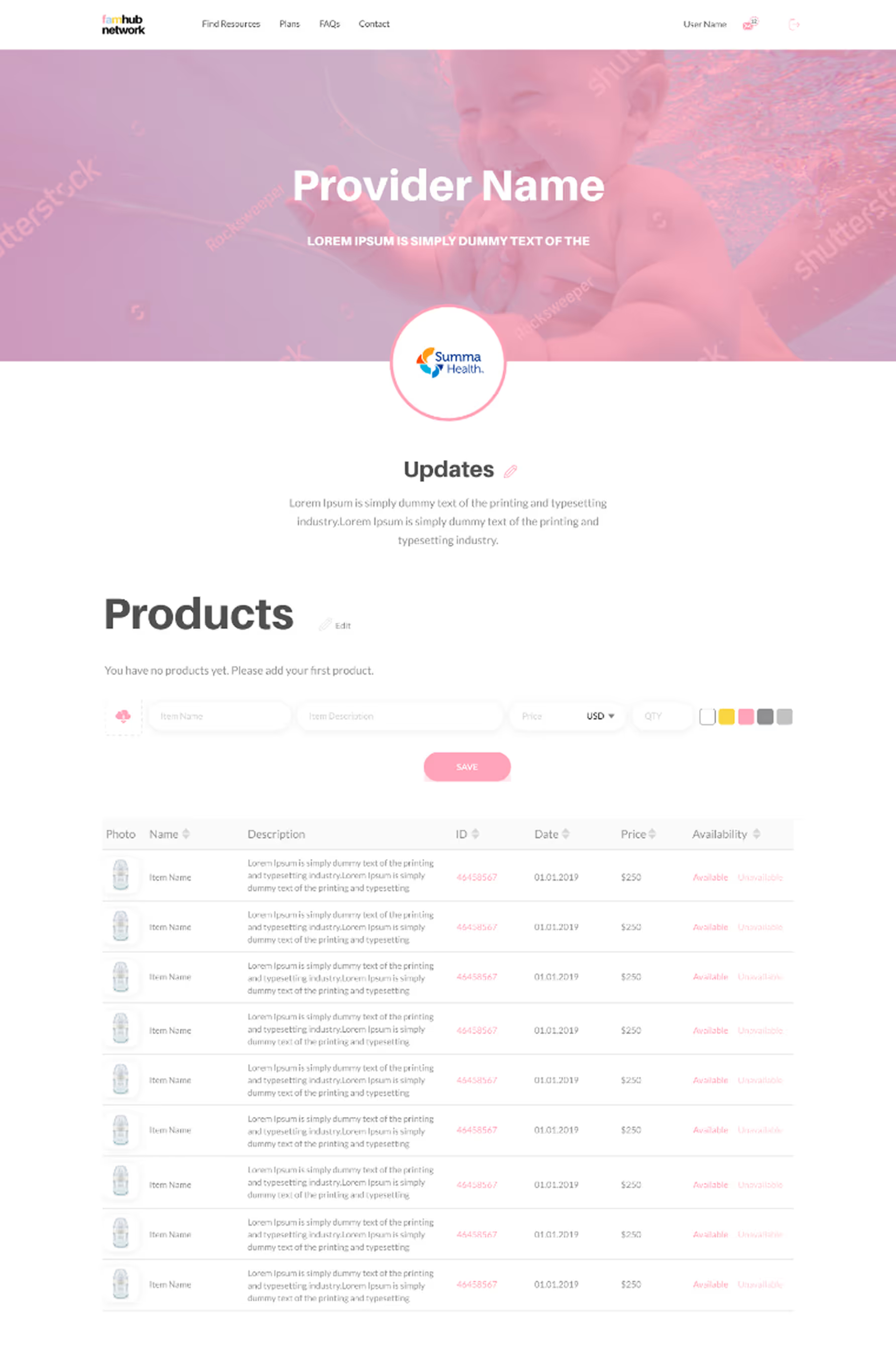
Meet The Team
Behind every great product is a passionate team driving innovation, creativity, and excellence. Meet the talented individuals whose diverse skills and dedication bring VeedoAI to life by combining expertise in design, engineering, AI, and user experience to create a truly transformative video intelligence platform.

Casi Mewborn
Founder & CEO
Casi started a maternity concierge service in college and is now building a platform to support expecting parents.

Olha Bahaieva
Tech Co-Founder
Olha is a UX/UI designer crafting human-centered products that solve business problems and win international awards.

La'Shay Willis
Marketing Co-Founder
La'Shay is a marketing lead with B2B and B2C experience, passionate about bringing meaningful services to families.
Product Reveal
Once the core features were finalized, I worked with developers to bring the platform to life, unifying service coordination, task management, and shopping into one seamless experience for all users.
Explore the Full Design in Figma
Review all key features and user flows for buyers vMomagers and providers. The file includes final screens task flows and interactive components fully organized for clear handoff and team collaboration.
Key Takeaways
1. For Buyers
Personalized dashboard to track orders, favorites, and past purchases
Seamless access to vMomager services for task delegation
Centralized messaging and updates from providers and assistants
2. For vMomagers
Task creation flow designed for clarity, speed, and accuracy
Calendar, experience, and payment tools to streamline coordination
Dashboard for managing multiple tasks and generating reports
3. For Providers
Custom storefront with product listings, services, and testimonials
Team and contact sections to build trust with families
Easy management of offerings through a provider-focused dashboard
Next Steps
To ensure the platform continues to meet the diverse needs of buyers, vMomagers, and providers, the following next steps are planned:
1. Enhance Cross-Role Workflows
Improve the collaboration between buyers, vMomagers, and providers by refining shared task views, messaging, and handoff processes.
2. Introduce Role-Based Onboarding
Design guided onboarding experiences tailored to each user type to drive faster adoption and reduce learning curves.
3. Expand Task Management Features
Add task prioritization, progress tracking, and feedback loops to support complex service coordination.
4. Integrate Real-Time Notifications
Enable live updates across dashboards for new messages, task changes, or delivery statuses to boost user responsiveness.
